Do you ever find yourself struggling to remember important details from a phone call? Or maybe you need to refer back to a conversation for legal or business purposes.
Having a reliable and user-friendly app to capture and store your phone conversations can be a game-changer. Gone are the days of frantically scribbling down notes or relying on your memory to recall important details. With the advancements in technology, there are now numerous call recorder apps available that can make your life so much easier. Let’s explore cutting-edge call recording technology together!
What are Call Recorder Apps?
Call recorder apps are applications that allow you to record phone calls on your smartphone. They can be useful for various purposes, such as keeping track of important conversations, documenting agreements, or collecting evidence. Some call recorder apps also offer features like transcription, cloud storage, or encryption.
However, not all call recorder apps are created equal. Some may have compatibility issues with different devices or operating systems, while others may have poor audio quality or intrusive ads. Moreover, using call recorder apps may have legal implications depending on the laws and regulations of your country or region. Therefore, before you download and use a call recorder app, you should do some research and read the reviews to find the best one for your needs. You should also inform the other party that you are recording the call and obtain their consent if required by law.
Best Call Recorder Apps
When choosing the best call recorder app for your needs, it’s important to consider factors such as ease of use, playback quality, and additional features such as automatic backup and cloud storage. Keep in mind that call recording laws can differ by location, adding a layer of complexity. We’ll dive into the best options out there and find the perfect one for you!
1. mSpy

mSpy is a call recorder app that enables you to monitor your child’s activity remotely with no hassle. It is a phone tracker app that lets you view all the messages, calls, contacts, location, and social media activity of the target device. You can also record calls secretly and listen to them anytime you want. mSpy is a reliable and secure app that works on both Android and iOS devices, and provides multilingual support. It is one of the best call recorder apps for parents who want to keep an eye on their kids and protect them from online dangers .
Key Features:
- Call recording: It enables you to record calls for business purposes, such as training, quality assurance, or compliance. You can choose to record specific calls or automatically record all calls tied to a specific phone number in your workspace.
- Unlimited recording capacity: Enjoy unrestricted recording capacity, enabling you to capture all your calls without concerns about storage constraints.
- Secure storage with encryption: Rest assured, your recordings are safeguarded through robust encryption, ensuring the utmost security and privacy for your sensitive information.
Pros:
- Grants you comprehensive access to your target’s call history and precise location data.
- mSpy’s customer support team is available 24/7 in multiple languages.
- It boasts a user-friendly interface that caters to newcomers while preserving the option to tailor it to your preferences.
Cons:
- No free trial or plan
- The installation procedure on iOS may pose some challenges.
- A separate subscription is required for each tracked device.
Platform: Android, iOS, Windows
2. Eyezy
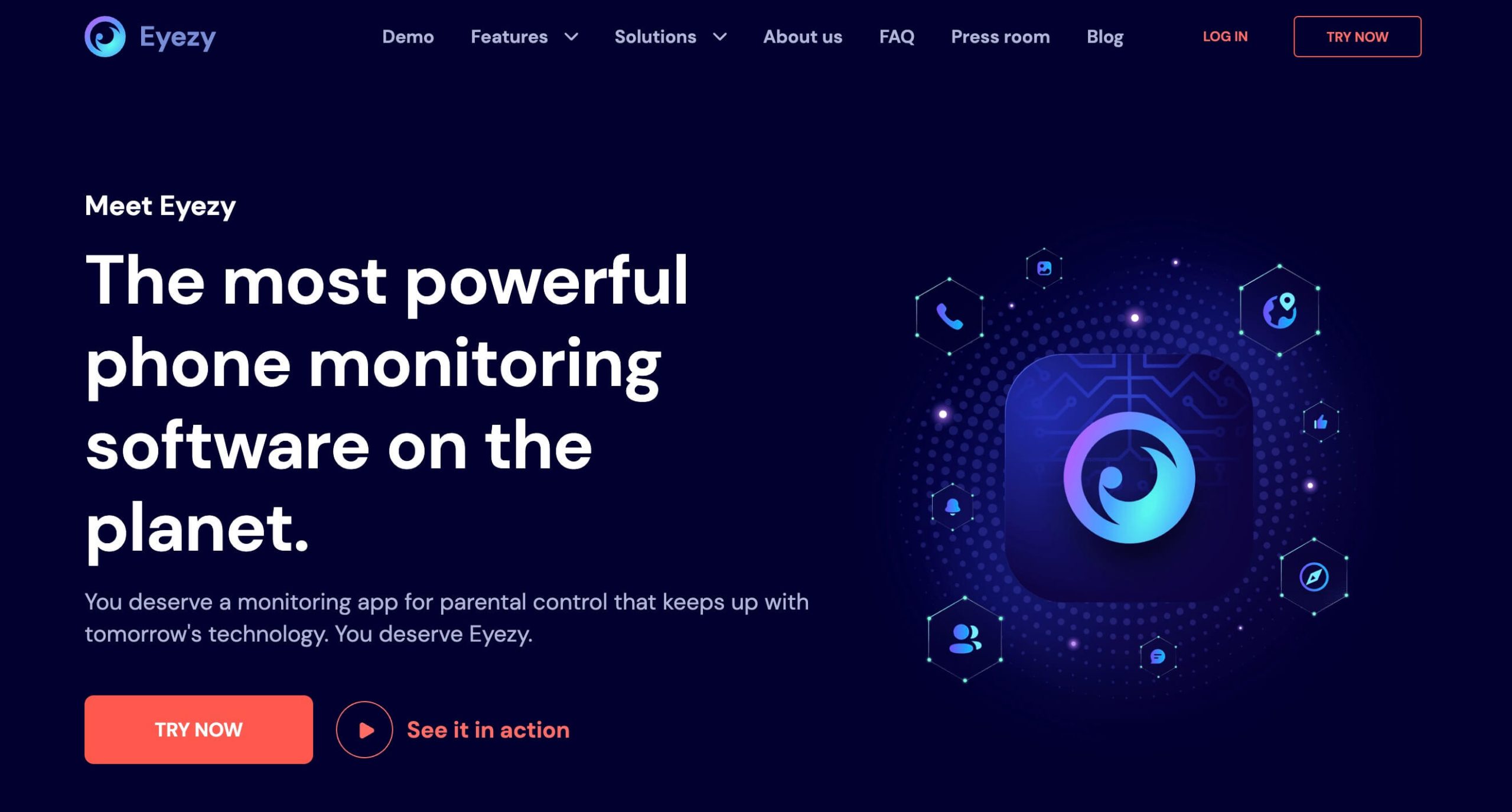
Eyezy is not just a call recorder app, but a complete phone monitoring solution for Android and iOS devices. It allows you to record phone calls and VoIP conversations from various apps and messengers, such as WhatsApp, Skype, Viber, LINE, WeChat, and more. You can also record voice memos on your iPhone using Eyezy.
Whether you need to capture important business calls, personal chats, or interviews, Eyezy can help you do it with ease and convenience.
Key Features:
- Friendly installer: You can install Eyezy on any device without jailbreaking or rooting. Eyezy will guide you through the installation process and show you how to access the device’s important information, such as app use, email accounts, camera permissions, and browsing history.
- Invisible shield: You can hide the Eyezy icon from their device and monitor them without being detected. Eyezy is powered by bank-grade encryption to keep your data and your family’s data secure and private
- Phone analyzer: You can see their battery level, storage space, network status, and device model. You can also see their device usage statistics and app activity.
Pros:
- It can record phone calls and VoIP conversations from various apps and messengers, such as WhatsApp, Skype, Viber, LINE, WeChat, and more.
- It can monitor their device’s important information, such as app use, email accounts, camera permissions, and browsing history.
- It can track their location using GPS or WiFi networks and set geofencing alerts.
Cons:
- It may be detected as malware by some antivirus software or show up as an app running in the background, which can alert the user that they are being monitored.
- It may not comply with the privacy laws and regulations of your country or region, which can expose you to legal risks if you record calls without the consent of the other party.
- It may have some technical issues or bugs that can affect the recording quality, the app performance, or the data security. For example, some users reported that the app does not complete the installation, does not update the text messages, or crashes frequently.
Platform: Android, iOS, Windows
3. TapeACall
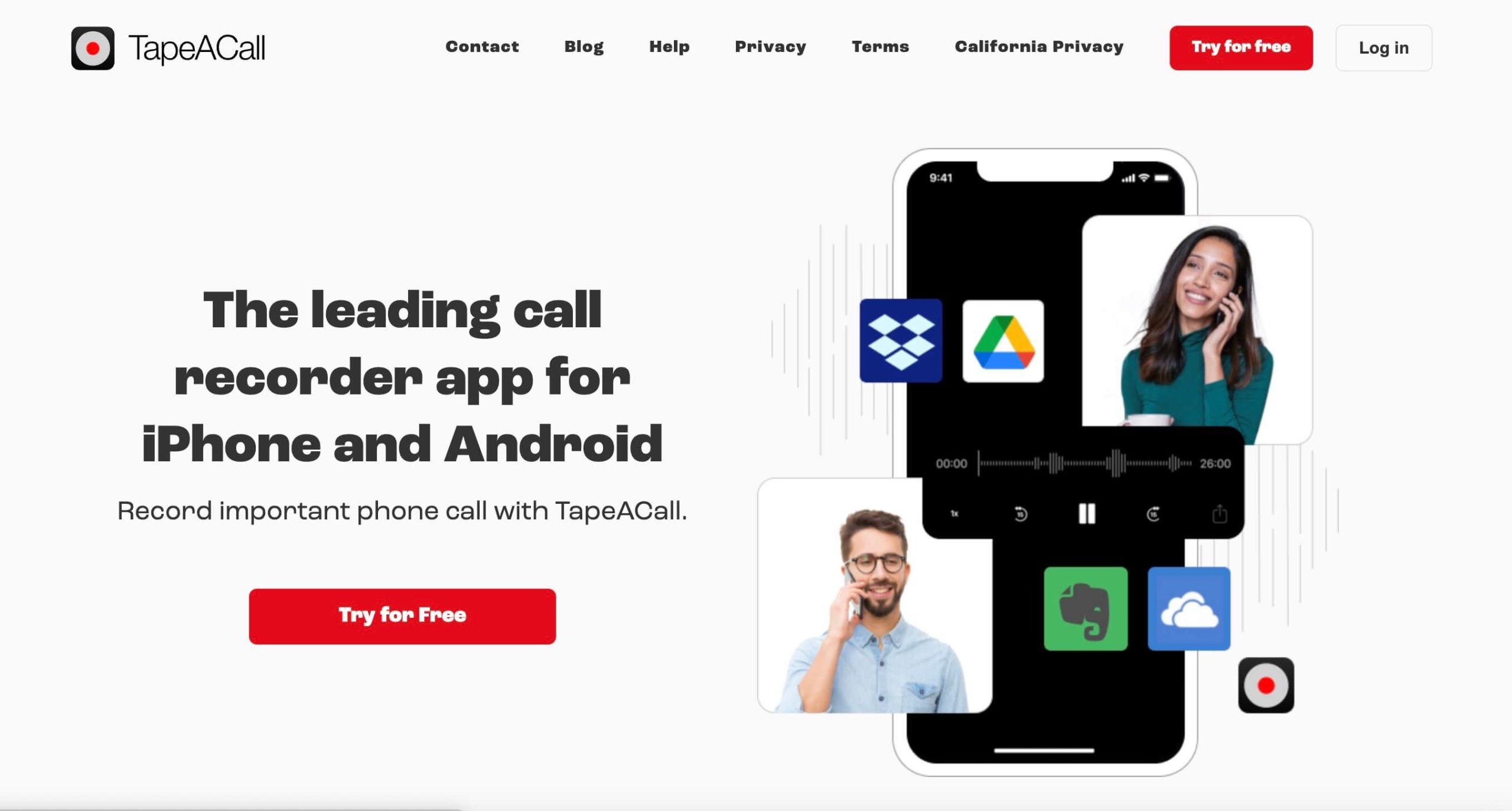
TapeACall is a call recorder app that lets you record your iPhone’s incoming and outgoing phone calls with ease and convenience. Whether you need to record an interview, a meeting, a lecture, or a personal conversation, TapeACall can help you capture every word and sound with crystal-clear quality.
With TapeACall, you can record any phone call on your smartphone, no matter where you are in the world. You don’t need to worry about any recording limits, storage fees, or per minute charges. You can record as many calls as you want, for as long as you want, and access them anytime from your device or your computer.
Key Features:
- Transcription: Transcribe your recordings with 99% accuracy and save time on typing notes.
- Storage: Upload your recordings to cloud services like Dropbox, Google Drive, and Evernote for easy backup and sharing.
- Sharing: Share your recordings via email, SMS, Facebook, and Twitter with just a few taps.
Pros:
- The app is simple to install and navigate, with a user-friendly interface that makes recording calls a breeze.
- It produces clear and crisp recordings, even in noisy environments. The app also allows users to easily share their recordings via email, text message, or other messaging apps.
- The app offers automatic recording and the ability to start and stop recordings at any time.
Cons:
- Compatibility issues, some users report that the app does not work well with certain carriers, such as Verizon, or certain devices, such as iPhone 12. The app may also cause interference or buzzing noises when recording conference calls.
- It requires a yearly subscription fee to access all the features, such as unlimited recordings, transcriptions, and cloud integration. Some users find the fee too expensive or not worth the value.
- Some users complain that the app’s customer service is unresponsive, unhelpful, or rude. They may not receive timely or satisfactory solutions to their problems or requests.
Platform: Android, iOS, Windows
4. Cube Call Recorder ACR

Cube ACR is a smart and powerful call recorder app for Android devices. It allows you to record phone calls and VoIP conversations from various apps and messengers, such as WhatsApp, Skype, Viber, LINE, WeChat, and more. You can also record voice memos on your iPhone using Cube ACR. Whether you need to capture important business calls, personal chats, or interviews, Cube ACR can help you do it with ease and convenience.
Key Features:
- Call recording: You can record incoming and outgoing calls in the best possible quality with Cube ACR. You can choose from multiple recording options and sources to find the one that suits you best.
- Stable and reliable: Cube ACR is updated frequently and improved constantly to ensure that all your calls will be recorded, no matter what. You can also backup your recordings to Google Drive or email them to yourself or others.
- Smart speaker switching: You can bring the phone to your ear on playback to switch from loudspeaker to ear speaker to privately listen to your recordings. You can also mark important parts of a conversation by shaking your phone.
Pros:
- It can record calls from various apps and messengers, not just the phone’s dialer.
- It has great recording quality and offers multiple recording options and sources to choose from.
- It has smart speaker switching, privacy and security, and premium features to enhance your recording experience.
Cons:
- It may not work on some devices or you may hear only yourself on playback, depending on the recording source and the device’s hardware or software limitations.
- It may not comply with the latest Google Play policy changes, which require a workaround to record phone and VoIP calls.
- It may not be legal for you to record calls without the consent of the other party, depending on the laws and regulations of your country or region.
Platform: Android, iOS, Windows
5. OpenPhone
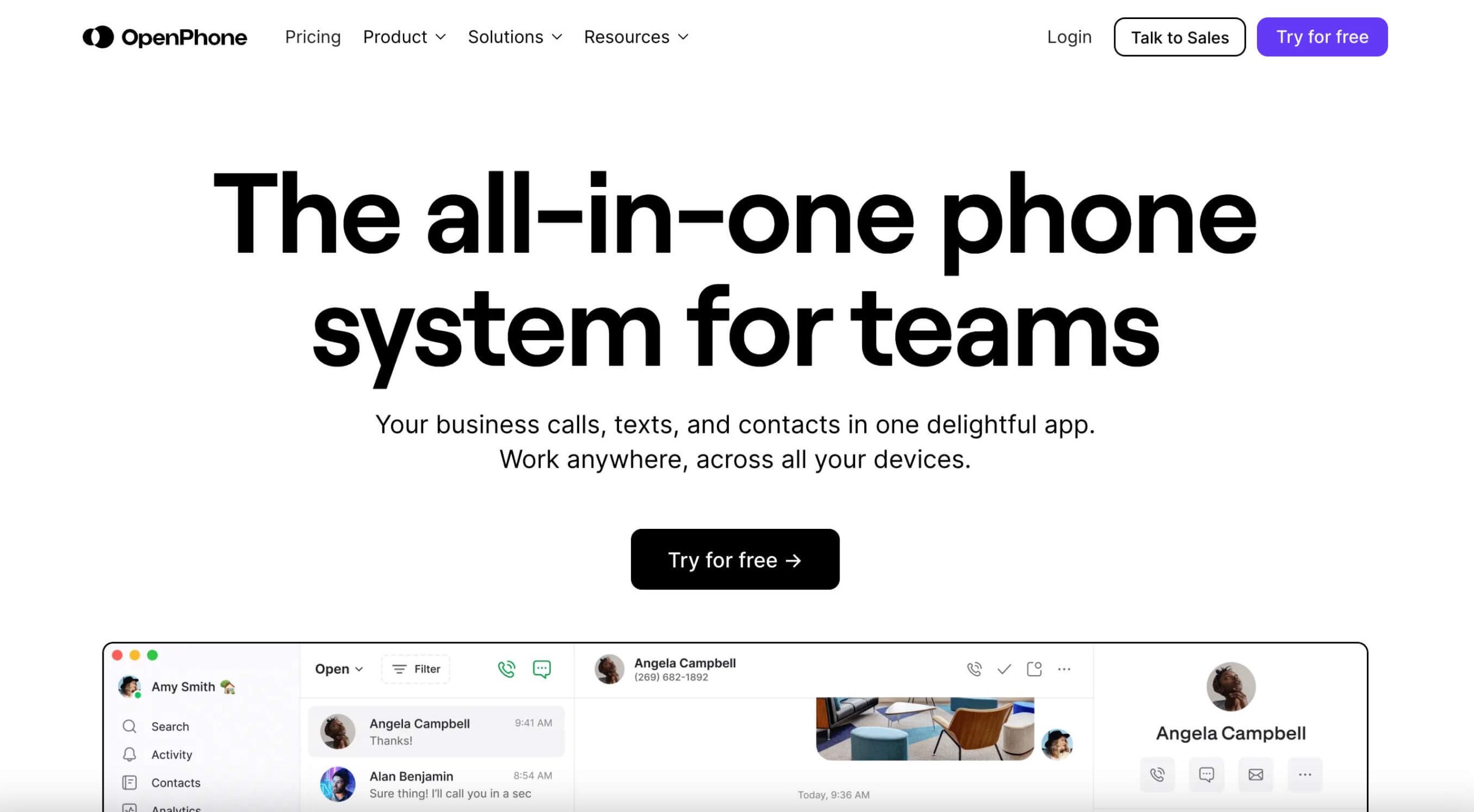
OpenPhone is a cloud-based phone service that allows you to record unlimited calls on your business phone number. It is designed to be simple, collaborative, and effective. It helps you manage your customer and contact relationships with ease and professionalism. OpenPhone works on any device, including iPhone, Android, Mac, and Windows. You can also customize the app settings to suit your preferences and needs.
Key Features:
- Call recording: It allows you to record unlimited calls, both incoming and outgoing, on your business phone number. You can also transcribe, share, and search your recordings in the app.
- Integrations: OpenPhone integrates with the business tools that small businesses need most: email, Slack, Zapier, and HubSpot CRM (coming soon). It also offers high-quality audio, unlimited storage, and deep integrations with cloud services such as Google Drive and Dropbox.
- Messaging: OpenPhone offers SMS and MMS capabilities across all platforms, ensuring a versatile communication experience. You can streamline your interactions with voicemail transcription, message templates with snippets, and automated responses. Additionally, our GIPHY integration enables the fun and expressive sharing of GIFs, and group messaging simplifies communication with multiple recipients.
Pros:
- It offers unlimited storage for your call recordings, which you can access from any device.
- It provides call transcription with the Premium plan, which lets you review past conversations faster and search for keywords.
- It has high voice quality and reliability, which ensures clear and smooth communication with your customers and contacts .
Cons:
- There is no support for third-party callers, such as WhatsApp, Skype, or Zoom. You can only record calls made through the OpenPhone app.
- It requires a Premium plan to access call transcription, which costs $20 per user per month. Some users may find this too expensive compared to other apps that offer free or cheaper transcription services.
- OpenPhone exhibits several drawbacks, including inconsistent call quality over Wi-Fi, occasional random bugs like inconsistent ringing between devices, an inability to transfer outgoing calls despite it being a premium feature, frequent dropped calls, and persistent bugs with no apparent resolution.
Platform: Android, iOS, Windows
6. Rev Call Recorder
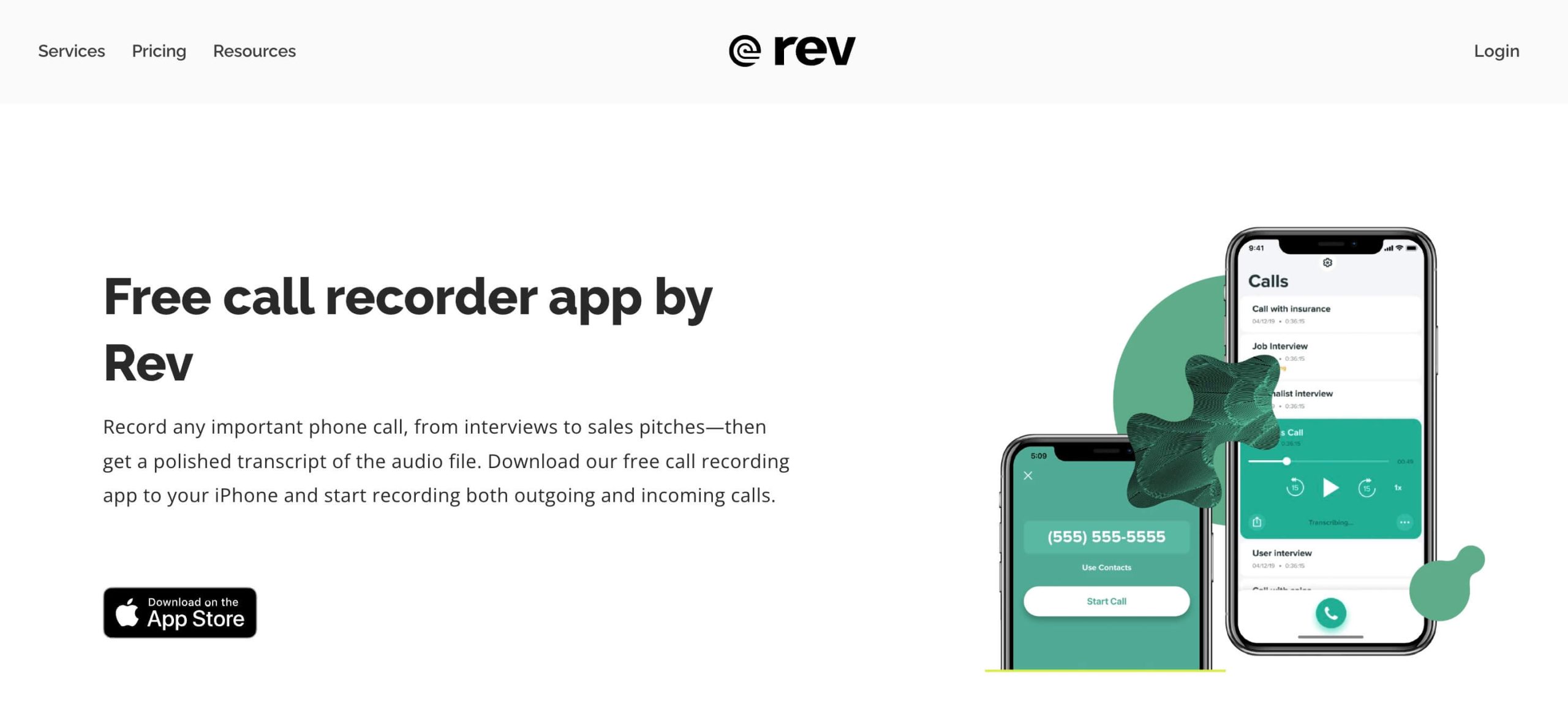
Rev Call Recorder is a free and easy-to-use call recorder app for iPhone users. It allows you to record any phone call in just one simple step, without any complicated call merging or notifications. You can record unlimited incoming and outgoing calls with no limits on the duration or quality of the recordings. You can also access, play, share, and export your recordings without any restrictions.
Key Features:
- Unlimited calls: It allows you to record unlimited incoming and outgoing calls for free, without any limits on the duration or quality of the recordings.
- Transcription: It offers professional transcriptions of your recordings for a low price, done by human experts who guarantee 99% accuracy.
- Privacy and compliance: It respects your privacy and compliance by playing a disclosure at the start of calls, not collecting or uploading your recordings, and giving you full control over your data.
Pros:
- It allows you to record unlimited calls for free, without any ads or subscription fees.
- It offers professional transcriptions of your recordings for a low price, done by human experts who guarantee 99% accuracy.
- It respects your privacy and compliance by playing a disclosure at the start of calls, not collecting or uploading your recordings, and giving you full control over your data.
Cons:
- It only works for U.S. phone numbers and does not support international calls.
- It sometimes fails to record calls or merges them incorrectly, resulting in missing or distorted audio.
- It plays a loud and intrusive disclosure at the start of calls, which may annoy the other party or alert them to the recording.
Platform: Android, iOS, Windows
7. Truecaller
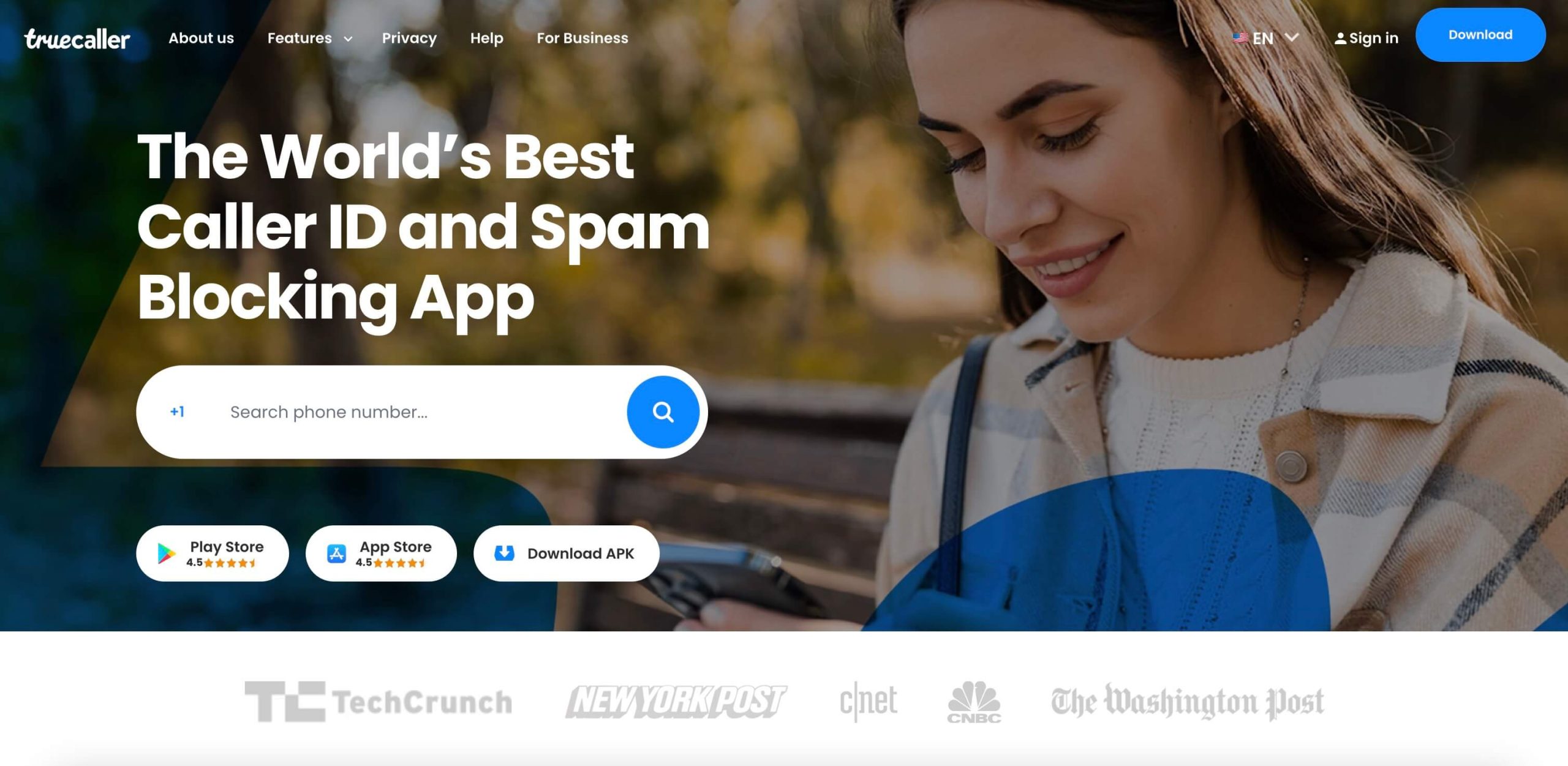
Truecaller is more than just a call recorder app. It is a powerful and versatile app that can help you identify, block, and manage your calls and messages.
Key Features:
- Call recording: You can record any incoming or outgoing calls with Truecaller, either automatically or manually, and access, edit, or share your recordings from the app or your device’s storage.
- Spam blocking: You can also use Truecaller’s caller ID and spam blocking features to identify, report, and block spam numbers, telemarketers, fraudsters, and robocalls.
- Intelligent dialer: Say goodbye to unwanted calls and hello to peace of mind! You can easily identify the names of unknown numbers as you dial, so you can always be sure you’re calling the right person.
Pros:
- It is a super-powerful caller ID app that can identify, report, and block spam calls and texts from unknown or unwanted numbers.
- It allows you to search for any name or number and get information such as phone carrier, profile picture, and presence detection.
- It also offers messaging features that let you communicate with your contacts and other Truecaller users via text, voice, video, flash messages, and more.
Cons:
- It requires a lot of permissions to access your contacts, calls, messages, location, and other data, which may raise privacy and security concerns for some users.
- It does not block all spam calls and texts, and some users have reported receiving more unwanted calls after installing the app.
- It has ads and in-app purchases that may annoy some users or limit their access to certain features.
Platform: Android, iOS, Windows
8. Easy Voice Recorder
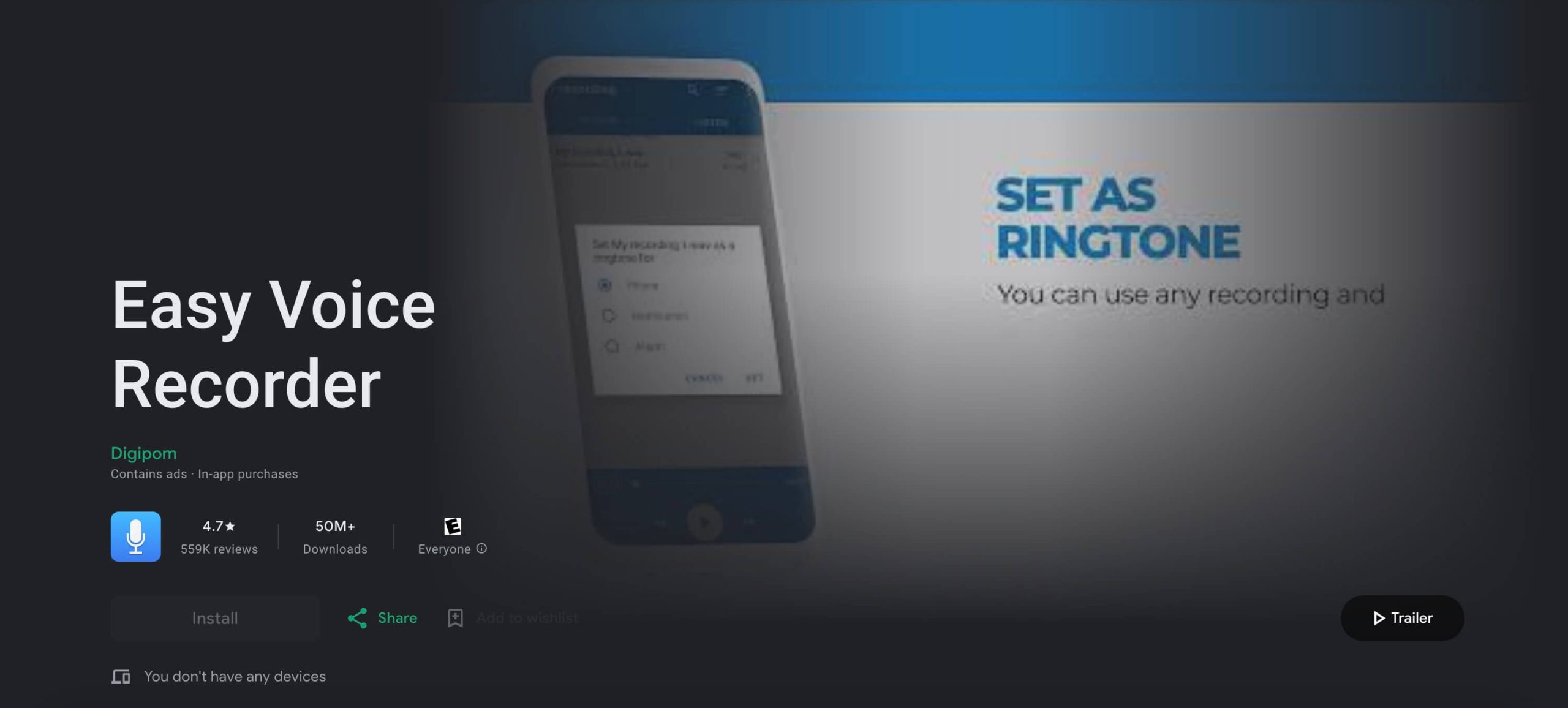
Easy Voice Recorder is a call recorder app that allows you to record phone calls from your phone number to another phone number using the conference calling feature that your carrier offers. It is a simple and easy to use app that can record important moments such as meetings, personal notes, classes, songs, and more, without time limits.
Key Features:
- Call recording: You can record phone calls in high-quality PCM and MP4 formats, or use AMR to save space. You can also choose from different recording sources such as microphone, voice call, or video camera.
- Widgets and shortcuts: You can quickly start a new recording with widgets and shortcuts, and record in the background. You can also pause, resume, or cancel the recording process at any time.
- Sharing: You can share your recordings easily through email or your favorite app, or set one of them as a ringtone. You can also upload your recordings to Google Drive, Dropbox, or Microsoft OneDrive if you upgrade to the Pro version.
Pros:
- It has a clean and straightforward interface that makes creating, organizing, and sharing your recordings a seamless experience.
- It utilizes 16-bit PCM and MP4 audio codecs for high quality recording and playback, and also supports AMR format to save space.
- It has no software recording limits and supports Android Wear OS, enabling voice recordings from a smart watch.
Cons:
- It does not have any editing tools to trim, cut, or merge your recordings within the app. You have to upgrade to the Pro version to access the Edit mode.
- It requires a subscription to upload your recordings to Google Drive, Dropbox, or Microsoft OneDrive. The free version only allows you to share your recordings via email or other apps.
- Easy Voice Recorder is not capable of recording phone calls on most phones due to hardware or operating system limitations. Additionally, on some devices, Bluetooth is supported only for phone calls and not for application audio.
Platform: Android, iOS, Windows
9. Super Call Recorder
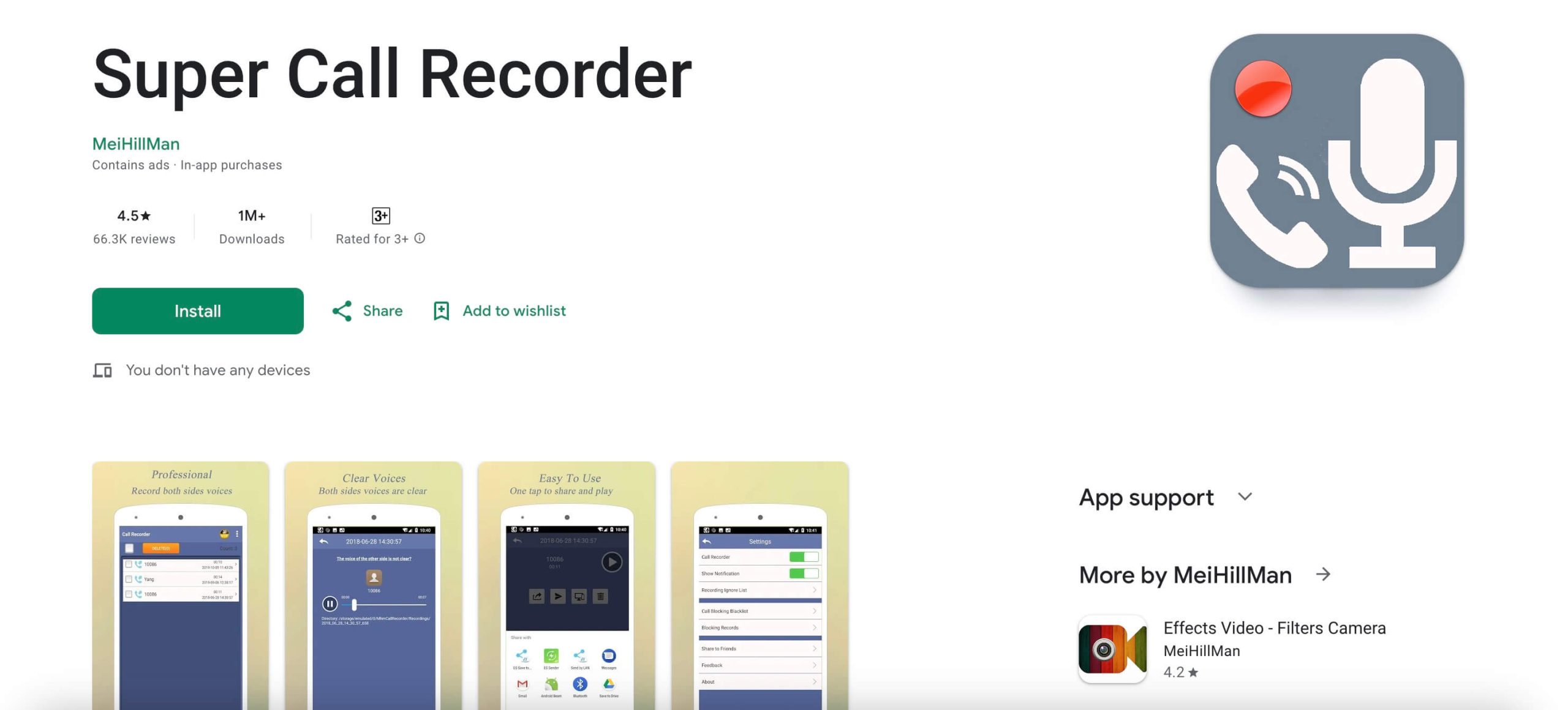
Super Call Recorder is a call recorder app that allows you to record phone calls from your phone number to another phone number using the conference calling feature that your carrier offers. It is a powerful, simple, and free app that can record both sides of the conversation in clear and high-quality sound.
Key Features:
- Call recorder: You can record any incoming or outgoing calls automatically or manually, and set which calls are recorded and which are ignored based on your preferences.
- Edit and share: You can listen to, edit, share, or delete your recordings, and transfer them to your computer or cloud services. You can also set one of your recordings as a ringtone or send it via email, WhatsApp, or other means.
- Caller ID: You can identify unknown incoming numbers in real-time with the caller ID feature. You can also get warnings for spam, telemarketing, and fraud numbers to avoid unwanted calls.
Pros:
- It can record both sides of the conversation in clear and high-quality sound¹².
- It has a caller ID feature that can identify unknown incoming numbers and warn you about spam, telemarketing, and fraud calls.
- It has a password and app lock feature that can protect your recordings and prevent unauthorized access to your app and recordings.
Cons:
- It does not save the recordings sometimes, especially after pausing, and it does not notify the user about it.
- It has loud and annoying ads that get in the way of using the app and listening to the recordings.
- It does not support automatic backups to cloud services or other devices. The user has to manually share or transfer the recordings if they want to save them elsewhere.
Platform: Android, iOS, Windows
10. Call Recorder
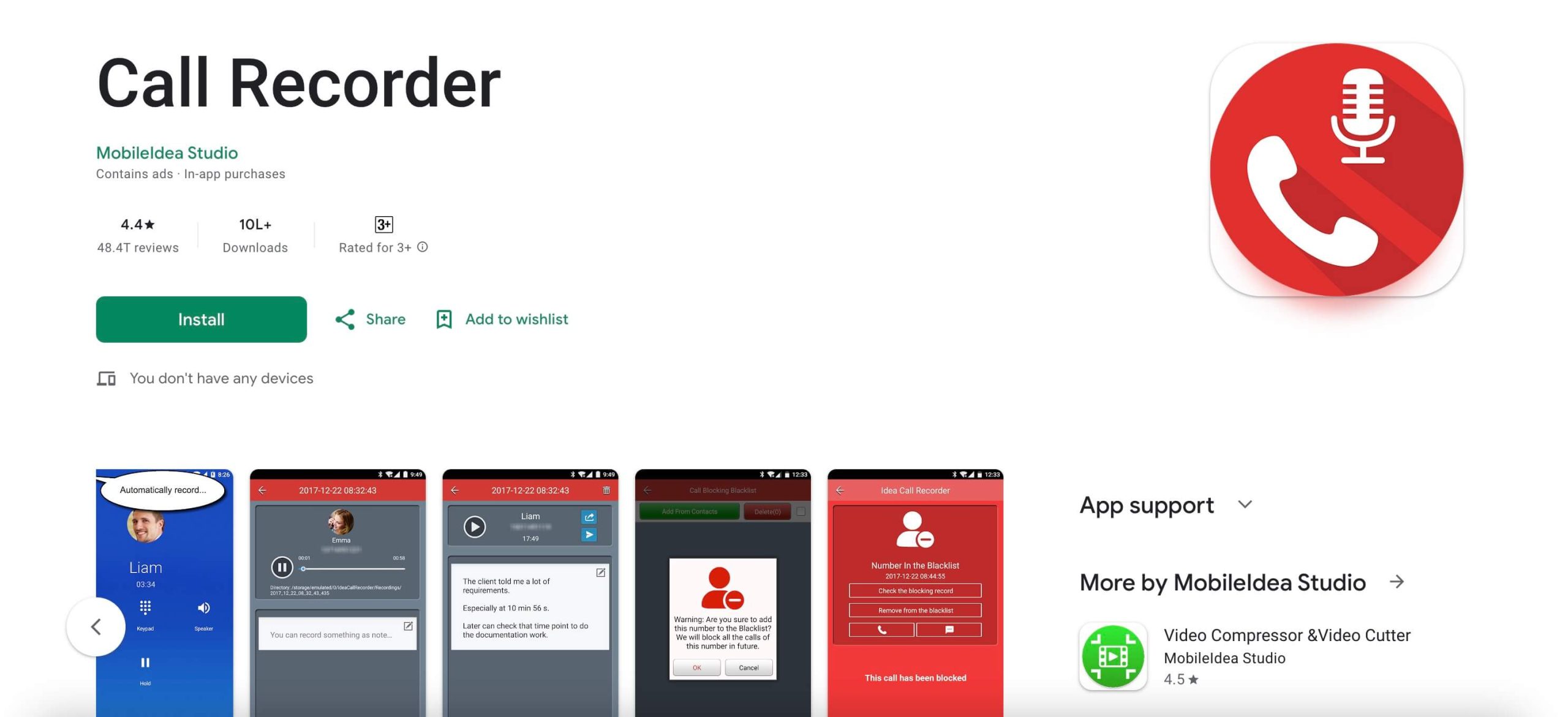
Call Recorder app by MobileIdea Studio is a call recorder app that allows you to record phone calls from your phone number to another phone number using the conference calling feature that your carrier offers. It is a free, simple, and easy to use app that can record both sides of the conversation in clear and high-quality sound.
Key Features:
- Call recorder: Automatically capture all inbound and outbound calls, regardless of time or location, and save them as MP3 audio files with exceptional audio quality.
- Call blocker: Shield yourself from the hassle of telemarketing, spam, and robocalls. Take control of your phone and silence those annoying calls using a robust calls blacklist.
- Voice notes: Enables you to effortlessly dictate voice memos, automatically transforming them into transcribed text.
Pros:
- It can record both sides of the conversation in clear and high-quality sound.
- It has a caller ID feature that can identify unknown incoming numbers and warn you about spam, telemarketing, and fraud calls.
- It has a password and app lock feature that can protect your recordings and prevent unauthorized access to your app and recordings.
Cons:
- It does not work on some devices or Android versions, and it may crash or stop recording unexpectedly.
- It has ads that may interfere with the app’s functionality or user experience.
- It does not have any cloud backup or sync options. The user has to manually share or transfer the recordings if they want to save them elsewhere.
Platform: Android, iOS, Windows
Frequently Asked Questions
Is it legal to record phone calls?
In general, the legality of recording phone calls depends on jurisdiction and the consent of the parties involved. It is important to be aware of the laws in your specific area. In many places, it is legal to record a phone call if at least one party involved in the conversation consents to the recording. However, in some regions, it may be required that all parties give their consent. To ensure compliance with the applicable laws and regulations, it’s advisable to research and understand the legal requirements regarding call recording in your locality or seek legal counsel when in doubt.
How can I know if my call is being recorded?
There are some ways to detect if your phone call is being recorded, but they are not always reliable or foolproof. Some of them are:
- Listening for a beeping tone during the call, which may indicate a legal recording signal.
- Asking the other party directly if they are recording the call, which may be the simplest and most honest way to find out.
- Looking for signs of call recording on your phone screen or keypad, such as a red dot, a cassette icon, or a notification.
- Checking the company’s website or privacy policy if you are calling a business or an organization, which may have a disclaimer that informs you that your call may be recorded.
- Looking for suspicious apps or permissions on your phone that may allow someone to record your calls remotely, such as spyware or malware apps.
- Using a call recording detection app that can alert you if someone is recording your call without your knowledge, which may use various methods to detect the presence of recording devices or signals on the line.
However, none of these methods are completely foolproof, and you should always exercise caution and discretion when you make or receive phone calls. You should also be aware of the laws and regulations regarding call recording in your country or state, and respect the privacy and consent of others.
Can I record a call automatically?
Yes, you can record phone calls on your device, but it depends on your phone model, operating system, and network provider. Some phones have built-in call recording options in their settings, like Google’s Phone app, which lets you record calls from certain contacts or unknown numbers. Other devices may need a third-party app, such as Cube Call Recorder ACR, to record calls. However, these apps might not work on all devices or networks and may have limitations on recording quality and duration.
Before recording any calls, it’s crucial to know your country or state’s laws on call recording and respect the other person’s privacy. In many places, both parties must agree to be recorded, and some require you to provide an audible signal or verbal notification during the call. Only use call recording when necessary and delete recordings you no longer need. Call recording is a helpful feature, but it must be used responsibly.
Conclusion
In conclusion, finding the best call recorder app for your iPhone or Android device is now easier than ever. With our comprehensive list of the top ten options for 2023, you can explore the features and benefits of each app to find the perfect fit for your needs. Whether you’re a business owner looking to keep track of important discussions or someone who wants to preserve memorable moments, these apps offer a range of features, from automatic recording to cloud storage and transcription services. So, don’t wait any longer. Take action now and find the best option for you. Your future self will thank you for it.
